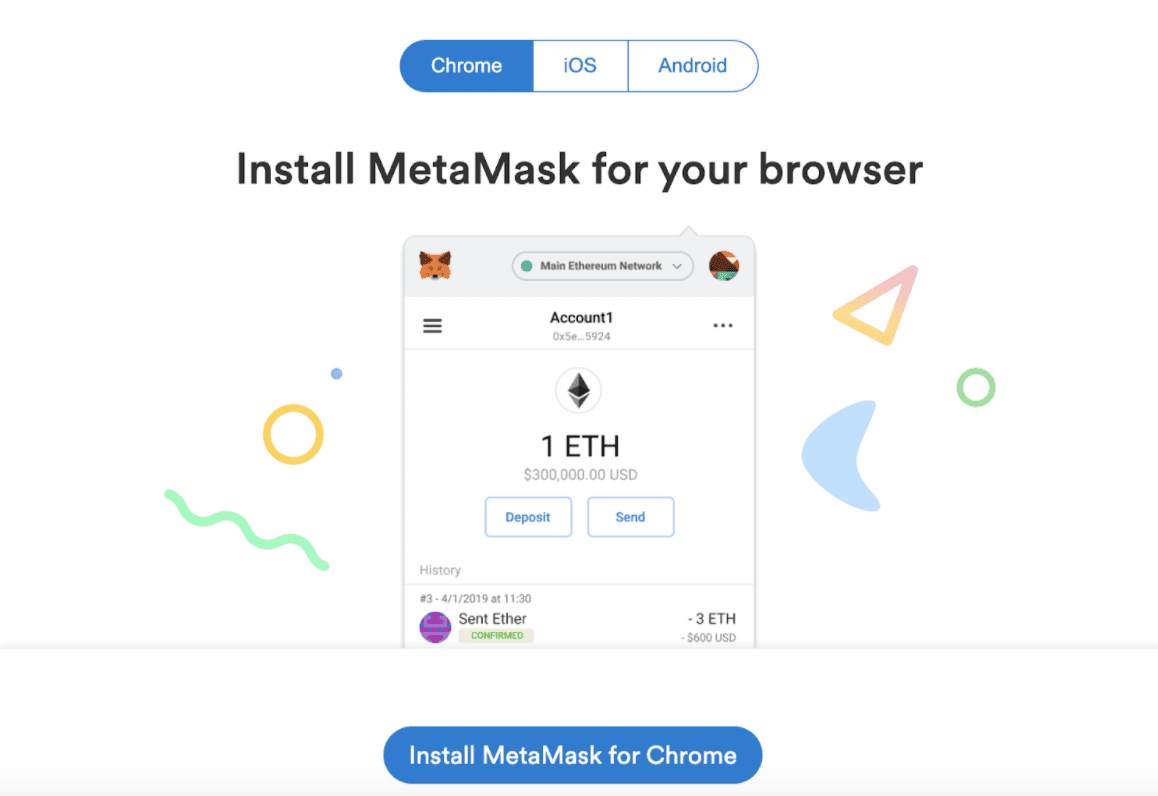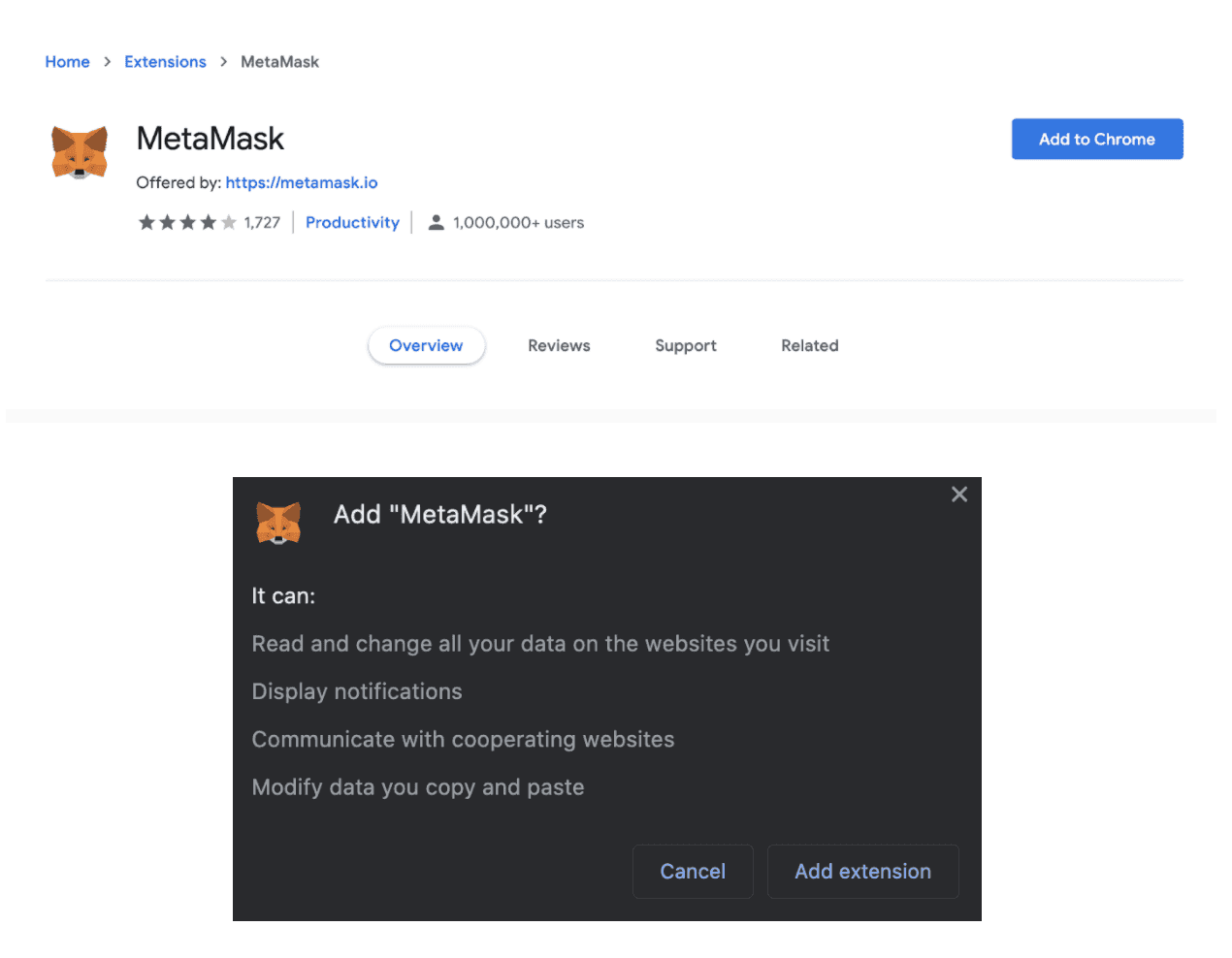How to Use Metamask
tBTC lets Bitcoin holders access DeFi applications built on Ethereum. At launch, this will require BTC holders who may have limited experience with Ethereum to use tools that are unfamiliar to them. Metamask is one such tool.
In order to act on the Ethereum blockchain, people need something called a “dApp browser” that allows them to install and run a wallet to hold, transfer, and deposit Ethereum’s ERC-20 tokens -- including tBTC. Metamask is a popular choice.
To get started, go to metamask.io and click “Download >> Install MetaMask for Chrome”
Click “Add to Chrome” and then “Add Extension.”
A fox icon will appear in the upper right corner of the browser, showing that the program is installed.
Once installation is complete, click on the fox icon and, after agreeing to the terms and conditions, enter a password to create an account. At this stage a set of 12 “seed words” will appear. This seed phrase is generated using BIP32, just like if you were generating a Bitcoin wallet. Save the phrase as a file and keep them in a safe place -- they are required to access the account. Once this is complete, click “I’ve Copied It Somewhere Safe.”
Once these steps are complete, people can access the Ethereum mainnet using their Metamask wallets to send and receive ERC-20 tokens including tBTC. Note the option to switch between mainnet and testnets including Ropsten in the left-hand corner of the screen.
Join the #tbtc Discord channel to learn more about tBTC. Join the tBTC mailing list here.